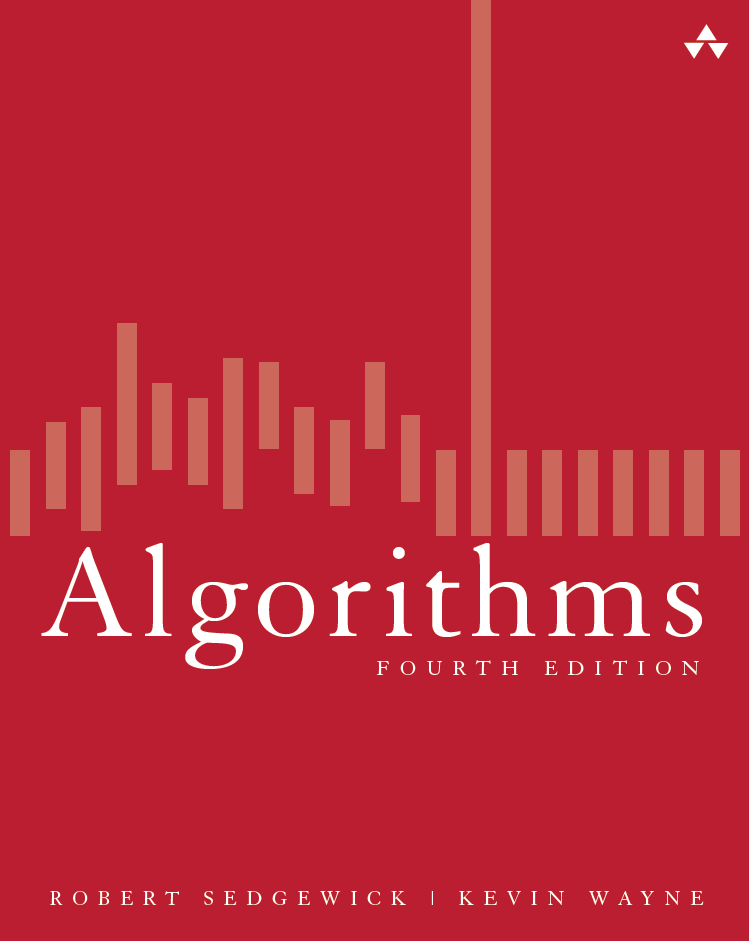Java Algorithms and Clients
Our original goal for this book was to cover
the 50 algorithms that every programmer should know.
We use the word programmer to refer to anyone engaged in trying to accomplish
something with the help of a computer, including scientists, engineers, and applications
developers, not to mention college students in science, engineering, and computer science.
Algorithms and clients in the textbook. The list below includes a few more than 100 Java programs (some are clients, some others are basic infrastructure). Click on the program name to access the Java code; click on the description to access the javadoc; click on the data file names to access the data. You can download all of the programs as algs4.jar and the data as algs4-data.zip.
Standard input and output libraries.
We use these standard input and output libraries from Introduction to Programming: An Interdisciplinary Approach. You can download them all together as stdlib.jar.
Installing Java.
Here are instructions for installing a Java programming environment on your operating system: Mac OS X, Windows, or Linux.
Installing the textbook libraries.
To use the textbook libraries, download stdlib.jar and algs4.jar and add them to the classpath. Do not unjar them. Here is how to accomplish that in a variety of environments:- Mac OS X (automatic). The Mac OS X installer downloads stdlib.jar and algs4.jar to the /Users/username/introcs folder. The installer also adds the jar files to the DrJava classpath and provides the wrapper scripts javac-algs4 and java-algs4, which classpath in the jar files from the Terminal.
- Windows (automatic). The Windows installer downloads stdlib.jar and algs4.jar to the C:\Users\username\introcs folder. The installer also adds the jar files to the DrJava classpath and provides the wrapper scripts javac-algs4 and java-algs4, which classpath in the jar files from the Command Prompt.
- Windows Command Prompt (manual).
Downloads stdlib.jar and algs4.jar to a folder,
say C:\Users\username\algs4. Next, add each jar file to the CLASSPATH environment variable.
-
Windows 7: Start -> Computer -> System Properties -> Advanced system settings -> Environment Variables -> User variables -> CLASSPATH.
Vista: Start -> My Computer -> Properties -> Advanced -> Environment Variables -> User variables -> CLASSPATH.
Windows XP: Start -> Control Panel -> System -> Advanced -> Environment Variables -> User variables -> CLASSPATH.
- Prepend the following to the beginning of the CLASSPATH variable:
C:\Users\username\algs4\stdlib.jar;C:\Users\username\algs4\algs4.jar;
The semicolons separate entries in the CLASSPATH.
- Click OK three times.
If you don't see a variable named CLASSPATH, click New and in the popup window enter CLASSPATH for the variable name. Then, perform the instructions above.
-
- Mac OS X Terminal (manual).
Downloads stdlib.jar and algs4.jar to a folder,
say ~/algs4. Depending on your shell, add the following line or lines to the
file specified:
- Bourne-again shell (bash). Add the following line to the file ~/.bash_profile (if it exists);
otherwise add it to the file ~/.bash_login (if it exists); otherwise,
add it to the file ~/.profile (if it doesn't exist, create it first):
export CLASSPATH=$CLASSPATH:~/algs4/stdlib.jar:~/algs4/algs4.jar
The colons separate entries in the CLASSPATH.
- C shell (csh). Add the following line to the file
~/.cshrc
(if it doesn't exist, create it first):
if ( !($?CLASSPATH) ) then setenv CLASSPATH .:~/algs4/stdlib.jar:~/algs4/algs4.jar else setenv CLASSPATH .:~/algs4/stdlib.jar:~/algs4/algs4.jar:${CLASSPATH} endif - Bourne shell (sh). Add the following line to the file ~/.profile
(if it doesn't exist, create it first):
export CLASSPATH=$CLASSPATH:~/algs4/stdlib.jar:~/algs4/algs4.jar
- T shell (tcsh). Add the following line to the file ~/.tcshrc (if it exists); otherwise
add it to the file ~/.cshrc
(if it doesn't exist, create it first):
if ( !($?CLASSPATH) ) then setenv CLASSPATH .:~/algs4/stdlib.jar:~/algs4/algs4.jar else setenv CLASSPATH .:~/algs4/stdlib.jar:~/algs4/algs4.jar:${CLASSPATH} endif
- Bourne-again shell (bash). Add the following line to the file ~/.bash_profile (if it exists);
otherwise add it to the file ~/.bash_login (if it exists); otherwise,
add it to the file ~/.profile (if it doesn't exist, create it first):
- Linux Command Line (manual). Follow the same instructions as for Mac OS X Terminal.
- DrJava (manual). Download stdlib.jar and algs4.jar to a folder and add each jar file to the classpath via Preferences -> Resources -> Extra Classpath -> Add.
- Eclipse (manual). Download stdlib.jar and algs4.jar to a folder and add each jar file to the classpath variable to the build path of a project via Project -> Properties -> Java Build Path -> Libaries -> Add External JARs.
Download our test data files.
To use the data, unzip algs4-data.zip. It will create a subdirectory algs4-data with all of the data files used in the textbook.
Exercise solutions.
Here is a list of solutions to selected coding exercises.
| 1 | FUNDAMENTALS | |
|---|---|---|
| 1.2.13 | Transaction.java | transaction data type |
| 1.2.16 | Rational.java | rational number data type |
| 1.2.19 | Date.java | date data type |
| 1.3.1 | FixedCapacityStackOfStrings.java | add isFull() method to stack |
| 1.3.4 | Parentheses.java | balanced parentheses |
| 1.3.7 | Stack.java | add peek() method to stack |
| 1.3.10 | InfixToPostfix.java | infix-to-postfix conversion |
| 1.3.11 | EvaluatePostfix.java | evaluate a postfix expression |
| 1.3.14 | ResizingArrayQueue.java | resizing array queue |
| 1.3.37 | Josephus.java | Josephus problem |
| 1.4.14 | FourSum.java | brute-force 4-sum |
| 1.5.7 | QuickUnionUF.java | quick union |
| 1.5.7 | QuickFindUF.java | quick find |
| 1.5.17 | ErdosRenyi.java | Erdos-Renyi simulation |
| 2 | SORTING | |
| 2.1.1 | TraceSelection.java | trace of selection sort |
| 2.1.4 | TraceInsertion.java | trace of insertion sort |
| 2.1.9 | TraceShell.java | trace of shellsort |
| 2.1.21 | Transaction.java | add natural order to Transaction |
| 2.1.22 | SortTransactions.java | sort transactions |
| 2.1.23 | InsertionX.java | insertion sort with sentinel |
| 2.1.24 | InsertionX.java | insertion sort with half exchanges |
| 2.2.2 | TraceMerge.java | mergesort trace |
| 2.2.3 | TraceMergeBU.java | bottom-up mergesort trace |
| 2.2.9 | Merge.java | mergesort without static array |
| 2.2.11 | MergeX.java | improved mergesort |
| 2.2.19 | Inversions.java | count number of inversions |
| 2.2.20 | Merge.java | index sort |
| 2.3.1 | TracePartition.java | partition trace |
| 2.3.2 | TraceQuick.java | quicksort trace |
| 2.3.5 | Sort2distinct.java | sort array with 2 distinct keys |
| 2.3.12 | TraceQuick3way.java | 3-way quicksort trace |
| 2.3.16 | QuickBest.java | best-case for quicksort |
| 2.3.22 | QuickX.java | Bentley-McIlroy 3-way quicksort |
| 2.4.3 | OrderedArrayMaxPQ.java | ordered array priority queue |
| 2.4.3 | UnorderedArrayMaxPQ.java | unordered array priority queue |
| 2.4.15 | MaxPQ.java | check if an array is heap-ordered |
| 2.4.25 | CubeSum.java | find a^3 + b^3 = c^3 + d^3 |
| 2.4.33 | IndexMaxPQ.java | index priority queue |
| 2.5.8 | Frequency.java | count word frequencies |
| 2.5.12 | SPT.java | shortest processing time first rule |
| 2.5.13 | LPT.java | longest processing time first rule |
| 2.5.14 | Domain.java | sort by reverse domain name |
| 2.5.16 | California.java | 2003 California gubernatorial election order |
| 2.5.19 | KendallTau.java | Kendall Tau distance |
| 2.5.24 | StableMinPQ.java | stable priority queue |
| 2.5.25 | Point2D.java | point comparators |
| 2.5.27 | Insertion.java | index sort |
| 2.5.28 | FileSorter.java | sort files by name |
| 3 | SEARCHING | |
| 3.1.1 | GPA.java | compute GPA |
| 3.1.2 | ArrayST.java | unordered-array symbol table |
| 3.1.5 | SequentialSearchST.java | add size(), delete(), and keys() |
| 3.1.16 | BinarySearchST.java | add delete() |
| 3.1.17 | BinarySearchST.java | add floor() |
| 3.1.29 | TestBinarySearchST.java | test client |
| 3.1.30 | BinarySearchST.java | check internal invariants |
| 3.2.6 | BST.java | add height() method |
| 3.2.10 | TestBST.java | test client |
| 3.2.13 | NonrecursiveBST.java | nonrecursive BST |
| 3.2.25 | PerfectBalance.java | perfectly balanced BST |
| 3.2.32 | BST.java | order check |
| 3.2.33 | BST.java | rank/select check |
| 4 | GRAPHS | |
| 4.1.3 | Graph.java | add copy constructor |
| 4.1.13 | BreadthFirstPaths.java | add distTo() method |
| 4.1.23 | BaconHistogram.java | histogram of Bacon numbers |
| 4.1.26 | DegreesOfSeparationDFS.java | degrees of separation with DFS |
| 4.1.27 | MemoryOfGraph.java | memory of Graph data type |
| 4.1.36 | Bridge.java | find bridges |
| 4.2.3 | Digraph.java | add copy constructor |
| 4.2.21 | MemoryOfDigraph.java | memory of Digraph data type |
| 4.2.23 | DirectedEulerianCycle.java | directed Eulerian cycle |
| 4.2.31 | TopologicalQueue.java | queue-based topologial sort |
| 4.2.39 | WebCrawler.java | web crawler |
| 4.3.9 | EdgeWeightedGraph.java | edge-weighted graph constructor |
| 4.3.11 | MemoryOfEdgeWeightedGraph.java | memory of edge-weighted graph |
| 4.3.17 | EdgeWeightedGraph.java | add toString() to EdgeWeightedGraph |
| 4.3.21 | PrimMST.java | add edges() to PrimMST |
| 4.3.22 | PrimMST.java | minimum spanning forest |
| 4.3.22 | KruskalMST.java | minimum spanning forest |
| 4.3.33 | KruskalMST.java | MST certification |
| 4.3.43 | BoruvkaMST.java | Boruvka's algorithm |
| 4.4.2 | EdgeWeightedDigraph.java | add toString() method |
| 4.4.11 | MemoryOfEdgeWeightedDigraph.java | memory of EdgeWeightedDigraph data type |
| 4.4.12 | Topological.java | topological sort in edge-weighted digraphs |
| 4.4.12 | EdgeWeightedDirectedCycle.java | directed cycle in edge-weighted digraphs |
| 4.4.28 | AcyclicLP.java | longest paths in DAGs |
| 4.4.35 | LazyDijkstraSP.java | lazy implementation of Dijkstra |
Q + A
Q. Can I use your code in my project?
A. Our libraries stdlib.jar and algs4.jar are released under the GNU General Public License, version 3 (GPLv3). If you wish to license the code under different terms, please contact our publisher to discuss.
Q.
If I use a named package to structure my code, the compiler can no longer
access the libraries in stdlib.jar or algs4.jar. Why not?
A. The libraries in stdlib.jar and algs4.jar are in the "default" package. In Java, you can't access classes in the default package from a named package. If you need to use our libraries with a named package, you can use these package versions: stdlib-package.jar and algs4-package.jar.
Warning: if you are taking Princeton COS 226 or Coursera, Algorithms, Part I or II, you must use the default package verison of our libraries to facilitate grading.
Q.
Why is there Javadoc for only some of the classes in algs4.jar?
A. We documented the most important classes in the library and we hope to slowly do more. To help us along, we welcome crowdsourcing efforts—just send us the Javadoc'd verison of a class (being sure to maintain a consistent style, e.g., please don't use tabs!) and we'll update.
Q.
There are some classic algorithms missing from your library. Can I help you add more?
A.
Here a few algorithms on our wishlist.
If you wish to implement any of these and contribute to algs4.jar, send us an email
and we'd be happy to include your code with an appropriate attribution.
Be sure to thoroughly test and comment your code; strive for clarity; and use a style
consistent with the other programs in the library.